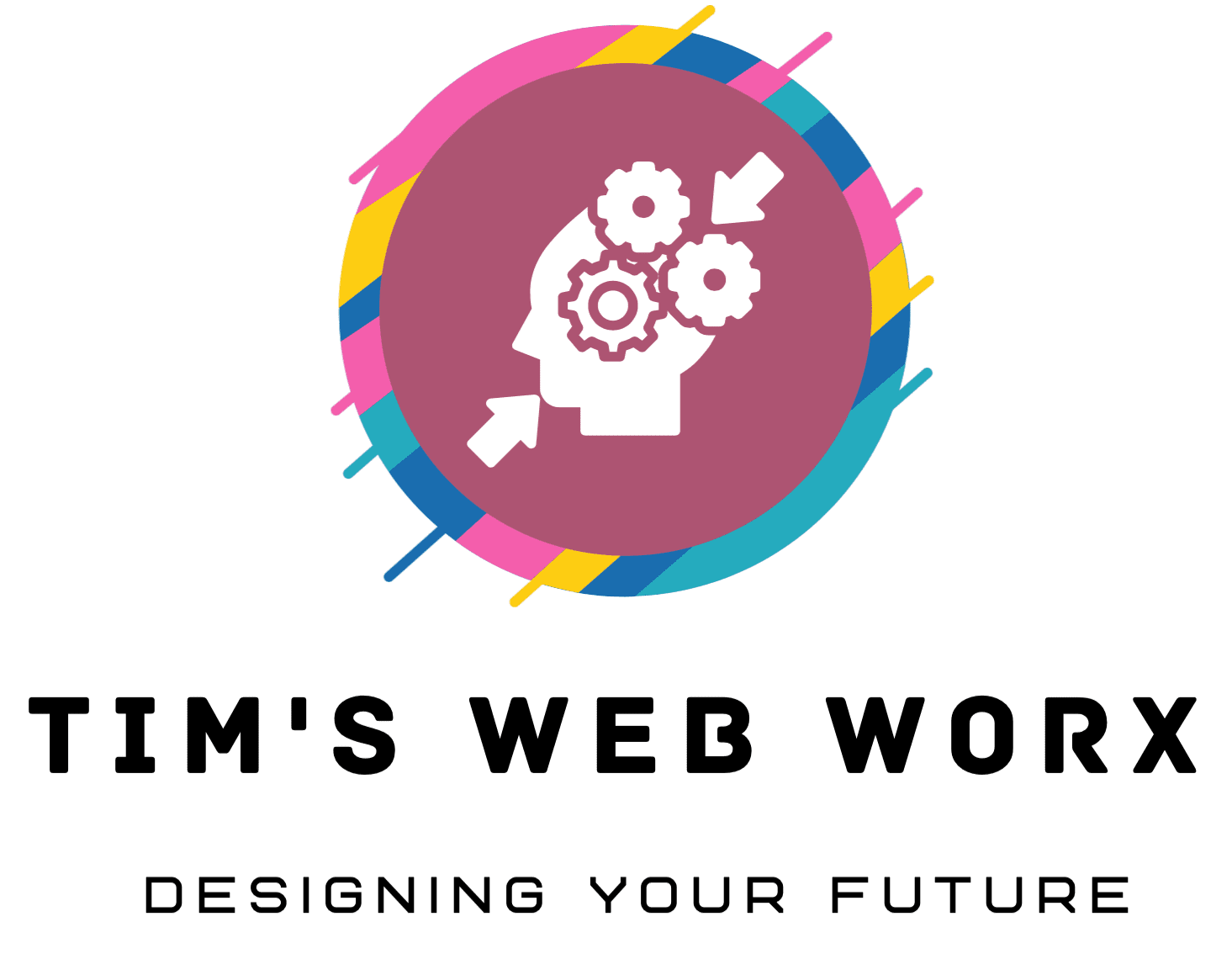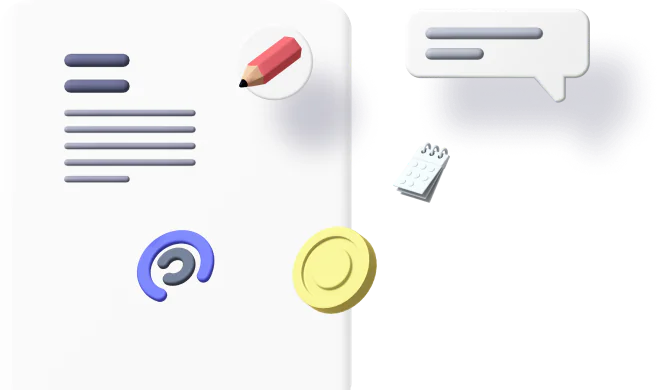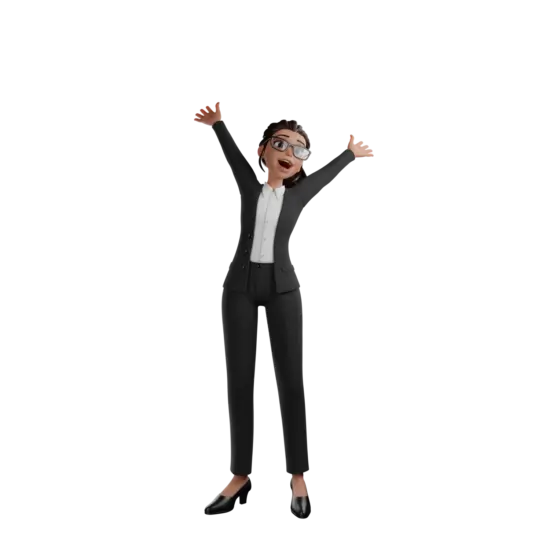Introduction
In today’s digital realm, WordPress websites face an escalating risk of cyber threats. As experts in WordPress security, we recognize the paramount importance of fortifying your website against unauthorized access and potential breaches. One potent tool at our disposal is Two-Factor Authentication (2FA), an additional security layer beyond mere passwords.
Why 2FA Holds Weight
Augmented Security
2FA markedly heightens the security of your WordPress site by mandating two forms of identification before granting access. Even if malevolent actors acquire your password, they would still require another authentication factor, such as a code sent to your mobile device, to gain entry.
Alleviating Password Vulnerabilities
Passwords alone are susceptible to various security risks, including brute force attacks, phishing, and password leaks. By incorporating 2FA, you mitigate these vulnerabilities and diminish the likelihood of unauthorized access to your WordPress admin panel.
Compliance Imperatives
Numerous regulatory frameworks, such as GDPR and HIPAA, stipulate the use of multi-factor authentication to safeguard sensitive data. By integrating 2FA into your WordPress website, you demonstrate adherence to compliance and data security standards.
Setting Up 2FA for Your WordPress Site
Step 1: Select a 2FA Plugin
Choose a reputable 2FA plugin from the WordPress repository or third-party sources. Notable options include Google Authenticator, Authy, and Duo Security.
Step 2: Install and Activate the Plugin
Install the selected 2FA plugin from the WordPress dashboard and activate it. Adhere to the plugin’s guidelines for configuration and setup.
Step 3: Configure 2FA Settings
Access the plugin settings within your WordPress admin panel. Tailor the 2FA options to your preferences, such as determining which user roles necessitate 2FA authentication.
Step 4: Establish Authentication Methods
Depending on the plugin, you can opt for various authentication methods, including time-based one-time passwords (TOTP), SMS codes, or email verification. Choose the method(s) that align with your security requirements.
Step 5: Test and Validate
Following 2FA configuration, conduct thorough testing to ensure seamless functionality. Test the login process with different user accounts to verify that 2FA prompts appear as anticipated.
Step 6: Educate Users
Provide comprehensive instructions to all users on enabling and utilizing 2FA for their accounts. Encourage them to activate 2FA to fortify overall website security.
Additional Tips for WordPress Security
- Regularly update WordPress core, themes, and plugins to address known vulnerabilities.
- Enforce stringent password policies, including requirements for password complexity and periodic changes.
- Engage a reputable web hosting provider equipped with robust security measures and regular backups.
Conclusion
In conclusion, Two-Factor Authentication (2FA) stands as a pivotal security measure for WordPress websites, furnishing augmented protection against unauthorized access and potential breaches. By following the step-by-step guide delineated above and embracing 2FA for your WordPress site, you can significantly bolster your website’s security posture and shield sensitive information from cyber adversaries.
Sources:
- WordPress.org – Two-Factor Authentication
- Sucuri Blog – The Importance of Two-Factor Authentication for WordPress
- Wordfence – Enhancing Security with Two-Factor Authentication