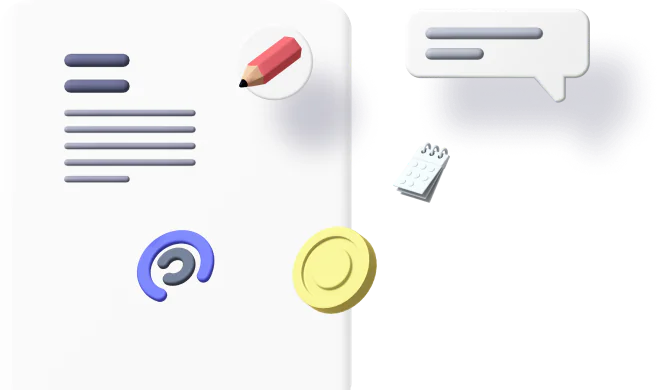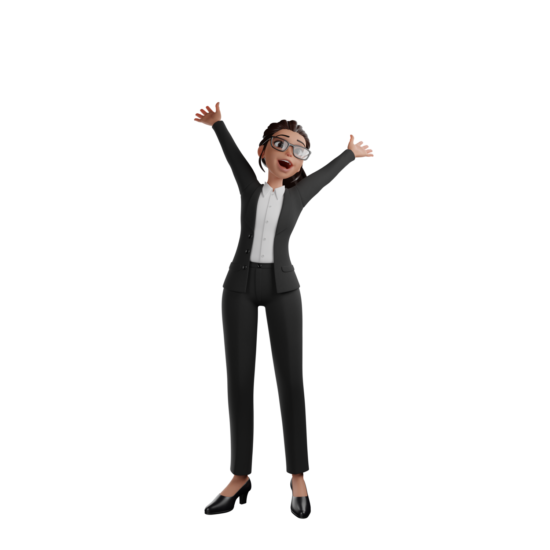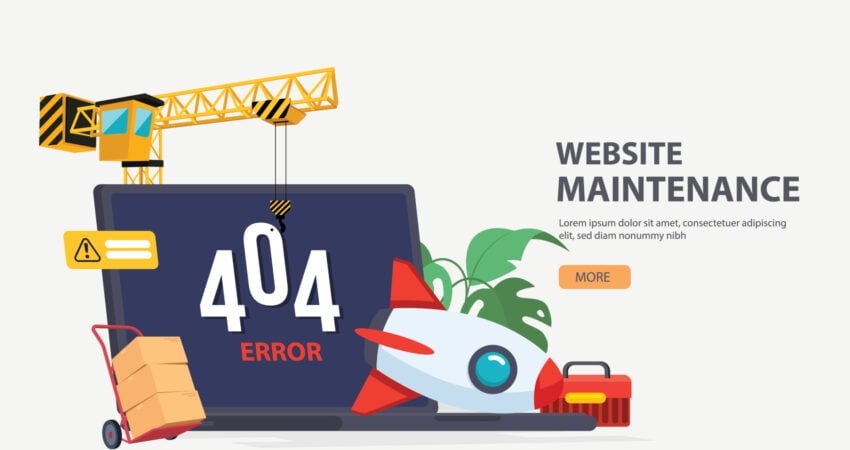

In today's digital landscape, having a strong online presence is vital for businesses and individuals alike. One of the most popular platforms for creating and managing websites is WordPress. With its user-friendly interface and vast plugin ecosystem, WordPress empowers users to build dynamic and engaging websites. However, like any other software or platform, WordPress requires regular maintenance to ensure its optimal performance and security. In this article, we delve into the reasons why WordPress requires maintenance and discuss the essential tasks and best practices to keep your WordPress website in top shape.
Why WordPress Requires Maintenance
Maintaining a WordPress website is crucial for several reasons. Neglecting maintenance can lead to a decline in performance, security vulnerabilities, and a poor user experience. Let's explore the key reasons why WordPress requires regular maintenance.
1. Keeping Up with Updates and Upgrades
WordPress continually releases updates and upgrades to enhance its features, fix bugs, and address security vulnerabilities. By regularly updating your WordPress installation, themes, and plugins, you ensure that your website remains compatible with the latest standards and protocols, reducing the risk of compatibility issues and security breaches.
2. Enhancing Website Performance
Over time, as you add content, plugins, and themes to your WordPress website, it may start to slow down. Slow-loading websites can frustrate users and adversely impact your search engine rankings. Regular maintenance tasks such as optimizing your database, compressing images, and caching can significantly improve your website's performance and loading speed.
3. Improving Security and Protecting Against Threats
As one of the most popular Content Management Systems (CMS), WordPress is often targeted by hackers and malicious actors. By keeping your WordPress installation, themes, and plugins up to date, you ensure that you have the latest security patches and protection against potential vulnerabilities. Regular security audits, malware scans, and implementing robust security measures are also essential for safeguarding your website and user data.
4. Maintaining Compatibility with Web Standards
Web standards and technologies are continually evolving. Without regular maintenance, your WordPress website may fall behind in terms of compatibility with modern browsers and devices. Updating your website's code, optimizing for mobile responsiveness, and ensuring cross-browser compatibility is vital to provide a seamless user experience across various platforms.
5. Preserving Data Integrity and Backups
Data loss can be catastrophic for any website owner. Regularly backing up your WordPress database, themes, and plugins is crucial to safeguard your valuable data. In the event of an unforeseen incident, such as a server crash or a hacking attempt, having up-to-date backups ensures that you can restore your website and minimize downtime.
Essential Tasks for WordPress Maintenance

To maintain a WordPress website effectively, certain tasks should be performed regularly. Here are the essential tasks for WordPress maintenance:
1. Updating WordPress Core, Themes, and Plugins
Regularly check for updates in the WordPress dashboard and ensure that your WordPress installation, themes, and plugins are up to date. Always take a backup before updating to avoid any compatibility issues.
2. Optimizing Database
Optimizing your WordPress database helps remove unnecessary data, reducing its size and improving performance. Plugins such as WP-Optimize and WP-Sweep can automate this process.
3. Cleaning Up Unused Plugins and Themes
Remove any unused or inactive plugins and themes from your WordPress installation. This reduces the risk of vulnerabilities and helps keep your website lean and clutter-free.
4. Securing Your Website
Implement robust security measures such as strong passwords, two-factor authentication, and limiting login attempts. Regularly scan your website for malware using security plugins like Word Fence or Sucuri.
5. Monitoring Website Performance
Regularly monitor your website's performance using tools like Google Analytics. Check for slow-loading pages, broken links, and any other performance issues that may impact the user experience.
6. Conducting Regular Backups
Set up automated backups for your WordPress database and files. Store backups securely in offsite locations or cloud storage services. Test your backups periodically to ensure they are working correctly.
Frequently Asked Questions (FAQs)

Q1: How often should I update WordPress and its components?
Regular updates are essential for maintaining security and compatibility. Aim to update WordPress, themes, and plugins as soon as new updates become available.
Q2: Can I update WordPress without affecting my website's design and functionality?
In most cases, updating WordPress itself will not affect your website's design and functionality. However, it's essential to ensure that your theme and plugins are compatible with the latest WordPress version.
Q3: What should I do if my WordPress website gets hacked?
If your WordPress website is hacked, take immediate action. Restore your website from a clean backup, change all passwords, and implement additional security measures to prevent future attacks.
Q4: Can I perform WordPress maintenance tasks myself, or should I seek professional help?
Many WordPress maintenance tasks can be performed by website owners with basic technical knowledge. However, for complex tasks or if you lack the expertise, it's advisable to seek professional help to ensure the best results.
Q5: How can I optimize my WordPress website for better performance?
Optimizing your WordPress website involves tasks such as image compression, caching, minification of CSS and JavaScript files, and utilizing a content delivery network (CDN) to distribute content geographically closer to your users.
Q6: Is it possible to automate WordPress maintenance tasks?
Yes, you can automate several WordPress maintenance tasks using plugins and tools specifically designed for this purpose. However, it's important to regularly review and monitor these automated processes to ensure their effectiveness.
Invest in a Reliable Maintenance Solution for Your WordPress Website
In conclusion, maintaining your WordPress website is of paramount importance to ensure its optimal performance, security, and longevity. As discussed throughout this article, neglecting regular maintenance tasks can lead to a decline in performance, vulnerability to security threats, and a poor user experience. To address these concerns, it is highly recommended to invest in a reliable maintenance solution that can take care of your website's needs.
At Tim’s Web Worx, we understand the significance of proper website maintenance. We offer two comprehensive maintenance packages designed to cater to different needs and budgets.
1. Full Site Updates and Plugins
Our Full Site Updates and Plugins package provides you with a complete maintenance solution. It includes:
- 24/7 site monitoring to promptly identify and address any issues that may arise.
- Full site updates, including WordPress core, themes, and plugins, to keep your website compatible and secure.
- Up to 15 changes per month to accommodate your website's evolving requirements.
- Regular malware scans to proactively detect and eliminate any potential threats.
The cost for this package is R350 per month, ensuring that your website receives the utmost attention and care.
2. Light Package: Website Updates and Security Patches
For those seeking a more streamlined maintenance solution, we offer our Light Package. This package includes:
- All website updates and security patches to keep your WordPress installation up to date and protected.
- Daily website management and security checks to monitor your website's performance and promptly address any emerging issues.
The Light Package is available at a cost of R200 per month, offering essential maintenance features without additional content management services.
Investing in a dependable maintenance solution, such as the ones we offer at Tim’s Web Worx, not only relieves you of the burden of managing technical aspects but also provides peace of mind knowing that your website is in expert hands. With our maintenance packages, you can focus on your core business while leaving the maintenance and security of your website to our experienced team.
Moreover, we strongly recommend partnering with a web host that can provide comprehensive website maintenance services. A reliable web host can take care of all website-related issues, from regular updates to timely troubleshooting, ensuring that your website remains in top condition.
Don't underestimate the importance of regular maintenance for your WordPress website. It is an investment that pays off in terms of improved performance, enhanced security, and a seamless user experience. Contact Tim’s Web Worx today to choose the maintenance package that best suits your needs and let us take care of your website while you concentrate on growing your business.